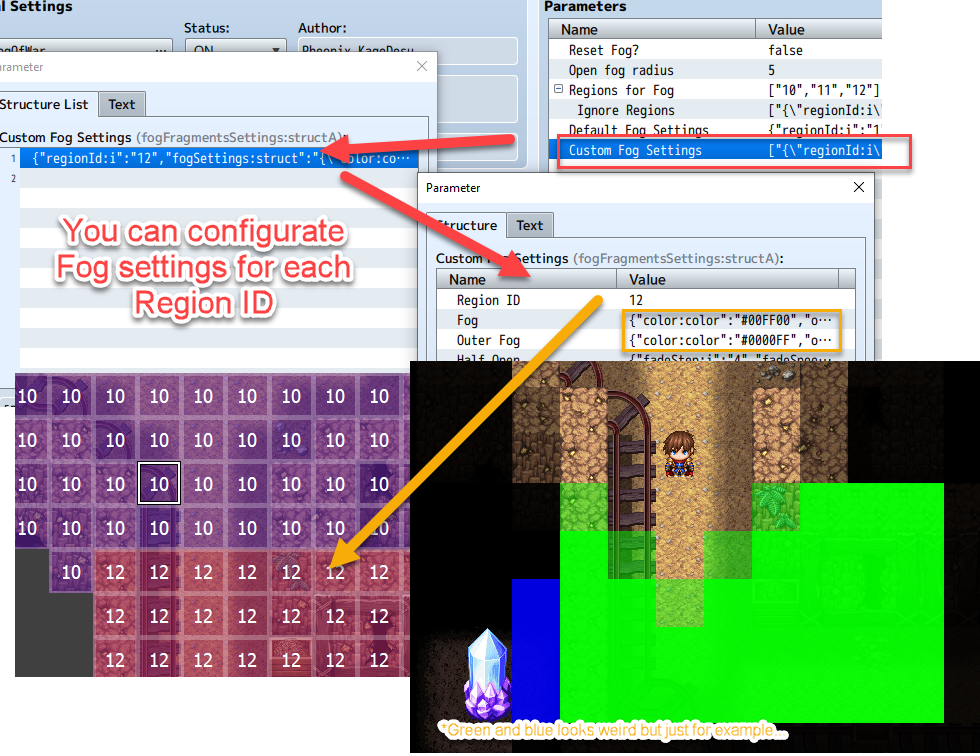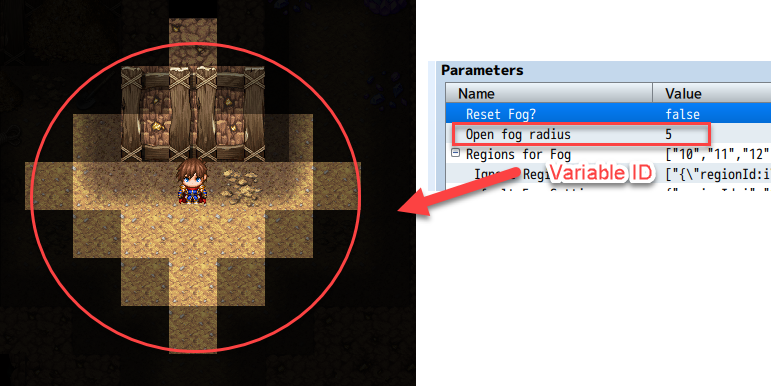1. Add Regions for Fog
Add Region ID’s where the fog will be created to Regions for Fog plugin parameter
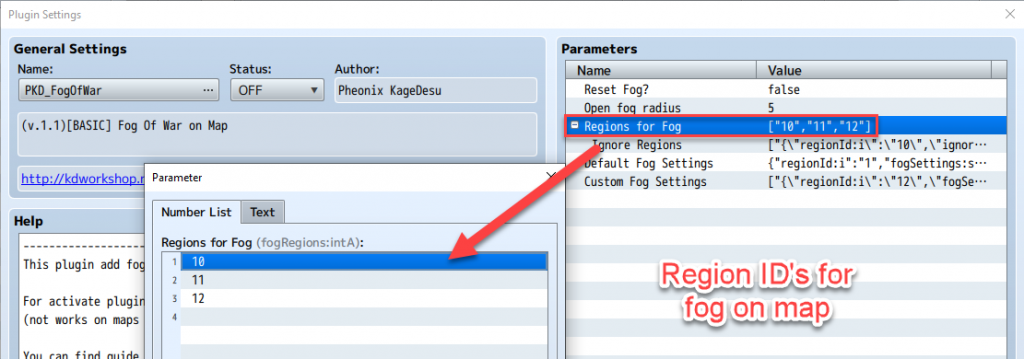
2. Add Fog to Map
Add MARKDOWN_HASHcb346c28e4b617b9c33ec44b2a4d80f3MARKDOWNHASH to Map Note where you want activate Fog of War system
(you should add this Note to each map with fog due performance reasons)_
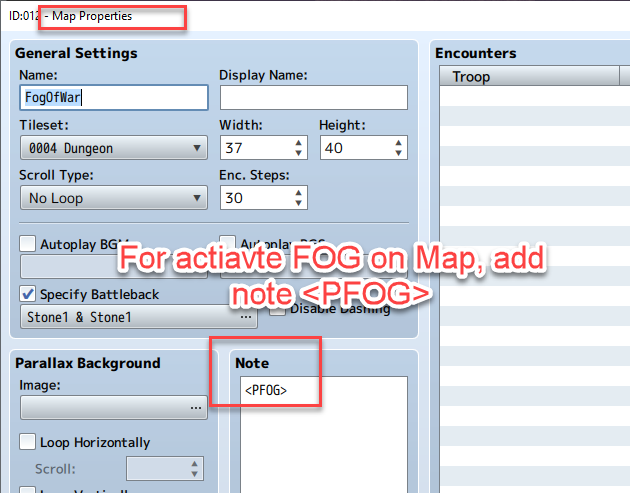
Place regions where you want on Map
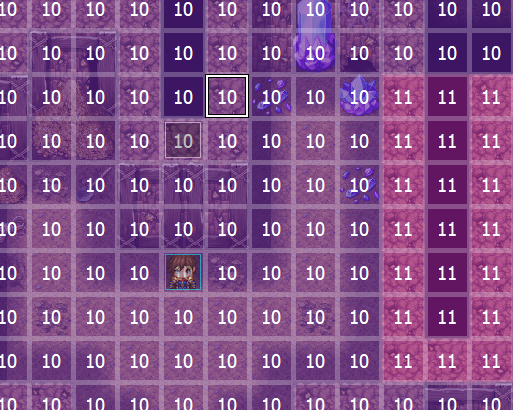
3. Player Open Fog Radius
Set Variable ID to plugin parameter Open fog radius
:warning: Default radius is 2 (if value in variable will be <= 0)
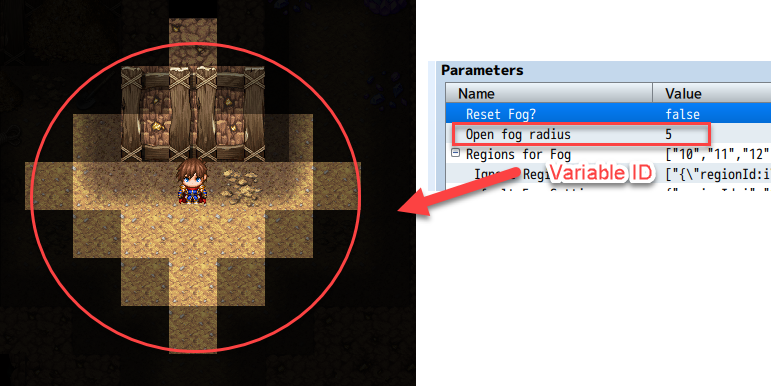
If you change value if Open fog radius variable on map with fog, don’t forget refresh fog around player by
call script call: FOG_Refresh();
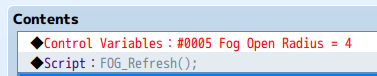
4. Ignored Regions
How it’s works? For example without ignore pair player can open Fog behind wall
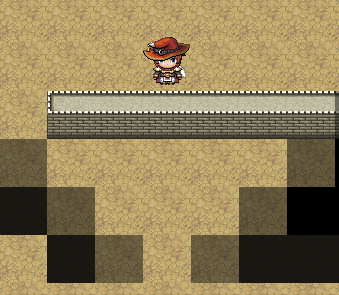
Let’s disable open Fog behind wall, add Ignored pair via plugin parameter Ignore Regions
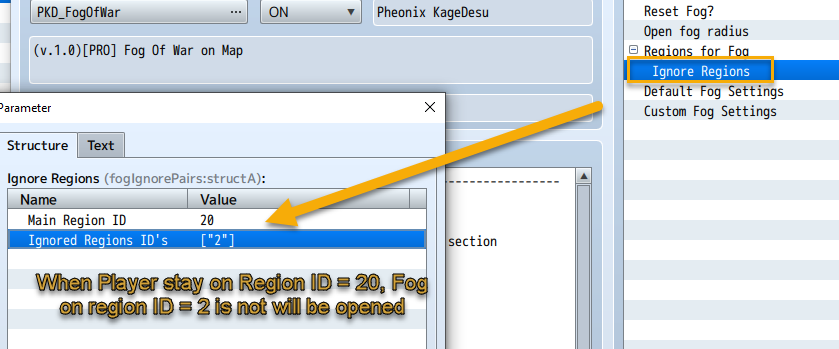

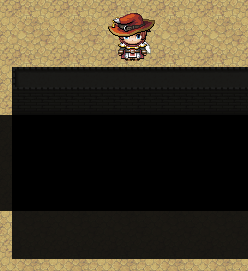
5. Script Calls
FOG_Refresh(); – refresh fog around player, use when you change variable with player fog open radius
FOG_OpenInPoint(X, Y, RADIUS); – open fog in certain point on map
example: FOG_OpenInPoint(3, 4, 3);
FOG_Reset(MAP_ID); – reset fog for certain map.
- use for create fog of war again
- [PRO only] use for clear fog saved state if player never return to
this map. Recommended for reduce savefile size!
6. Custom Fog Settings
You can customize Fog fragments for each Region ID
See plugin parameter Custom Fog Settings [PRO only]