This page will tell you how to gain some performance when using AABS, so your game is more playable on most devices. This page was dedicated to those who have a problem when running AABS on mobile/non-powerful PC devices.
- Get / Upgrade AABS to build 1210 (because there’s a fix and optimization in this build)
For those who use the public build, you can use an extension made by one of the AABS Tester (SMO_Valadorn) that fix the performance issue in the older build yet adding new functionality to the current AABS Plugin - Upgrade NWJS to the newest version
- Upgrade Pixi (haven’t tested yet)
- Adjust some parameter that can give you some performance boost :
- Turn ON the Performance Skill Panel parameter (⚠️ Only for build 1210 and higher)
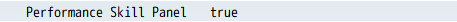
- Turn OFF the Advanced Pathfinding parameter
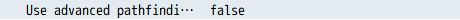
- Higher value for AI Think Interval parameter (Optional)
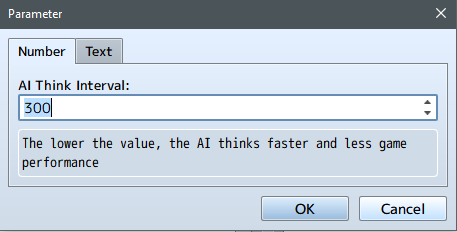
- Turn OFF the Auto Refresh parameter for Inventory and Skill (Optional)
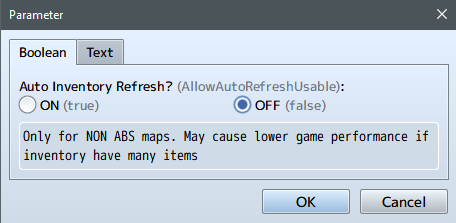
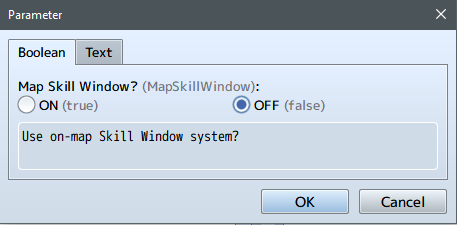
- Turn ON the Performance Skill Panel parameter (⚠️ Only for build 1210 and higher)
- Lowering the file size of the image file with a tool such as TinyPNG
- Lowering the file size of the audio file
- Preload the game assets
Author: Zekkent

