Summary
- Added plugins parameters for UI elements customization
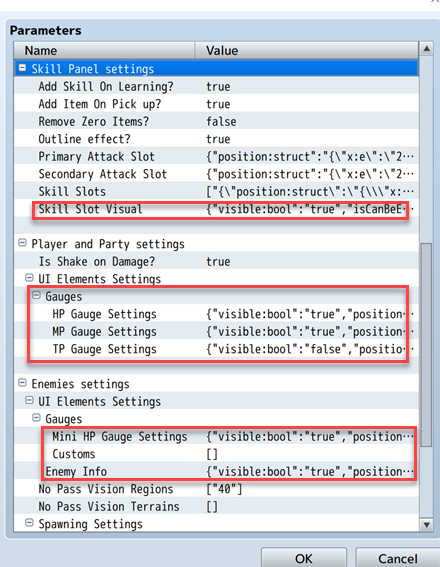
- Settings for Skill Slots are extended
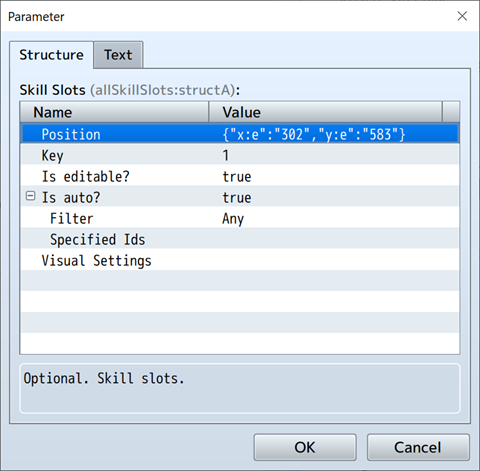
Also each skill slot can have own visual settings
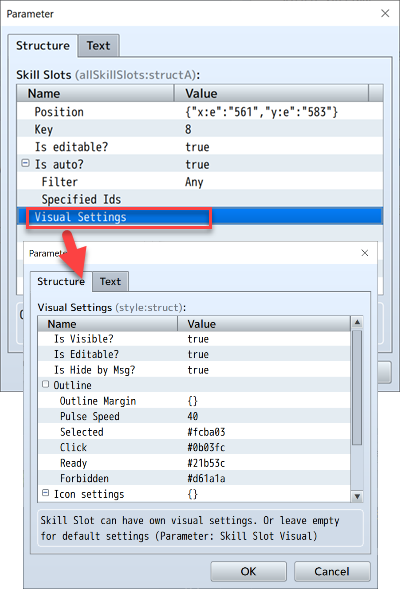
- Added new ABS Parameters for Enemies
<onDeathVar:X>
<noMoveInBattle:Z>
<noApproach:Z>
<miniHpGaugeStyle:S>
<miniHPGaugeOffset:X,X>
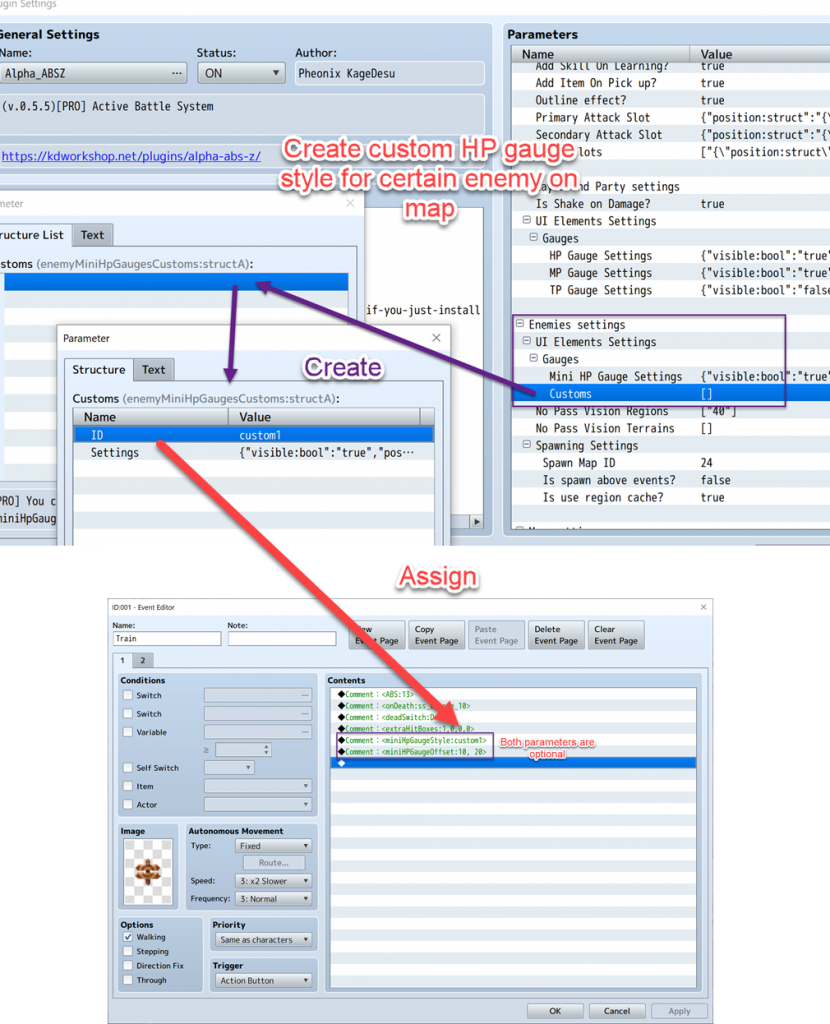
Detailed description and how to use here: https://github.com/KageDesu/Alpha-ABS-Z/wiki/ABS-Enemies-Settings
You can find new map NoMove|NoApproach in Demo project for see how <noMoveInBattle:Z> and <noApproach:Z> ABS parameters works

- Added new ABS Parameter for Skills\Items and Weapons
<ssImg:S>– you can assign picture instead icon for Skill Slot Panel
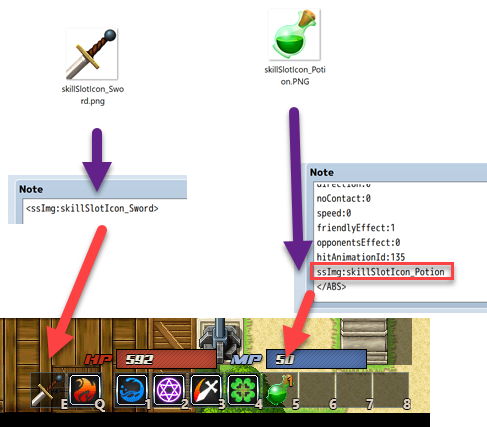
This is can be useful if you want made big slot for weapon or certain skill and default icons size 32 x 32 is too small.
-
Other:
— Disabled attack if you clicked by mouse on ally character (ABS event with teamId 0 ) (you still can force attack is you hold CTRL key)
— New uAPI script call:uAPI.resetUserUISettings()
— New Plugin Paramter:Remove Zero Items?– automatically removes zero count items from skill panel (default isfalse)— New Plugin Parameter:
Is global UI?– if you set this parameter to true (ON), all UI changes during game (via UI Editor or script calls) will be saved globally and applied when you restart game. If you set to false (OFF), then UI changes saves only with savefile.
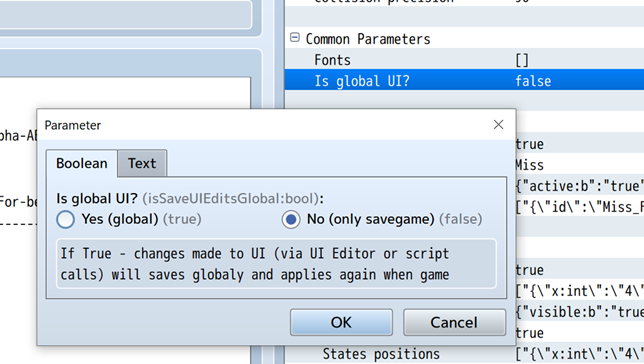
- Fixed bugs:
— Party Ability: Gold Double was not taken into account when loot an enemy
— Skill slots clicked with the mouse even when the interface is hidden
— New state icon was not updated (remained empty) when added the same state again
— Game crush when joining already started game (Alpha NET Z multiplayer plugin)
— The skill remained on the skill panel, even if the character no longer has this skill (forgot).

