What’s New in Update 2.0
Phone Interface Overhaul
The core phone interface has been transitioned to the new NUI (New User Interface) system.
Key Features:
- Dynamic Resolution Support: The phone now automatically scales to fit any game resolution.

- A wide range of customization options – with NUI, you can edit the phone’s screen to your heart’s content, even creating a tablet (in less a minute).
Example:

Important Notes:
- Partial NUI Adaptation: Not all apps are yet fully integrated with the NUI system. Future updates will address these apps.
Non-NUI Adapted Apps & Elements:
- Contacts App
- Settings App
- Custom Apps
- Custom Menus
- Map Notifications
New Messaging App

Highlights:
- Auto-Resizing Background: The message background now automatically adjusts to the text size.
- Automatic Line Wrapping: No need to manually manage line breaks.
- Customizable Message Styles: Create and apply your own message styles with NUI system.

- Keyboard & Gamepad Input Support: Seamless input handling.
- Simplified Setup: No more complex configuration comments or manual background sizing.
- Multiple Choice Support: Now with control characters compatibility.

- Two Text Rendering Modes: Choose between extended (RPG Maker based) and modern (PIXI based) text rendering.

- Sender Face & Name Display: Add personality to your messages, easy way to make a group chats.

- Image Sending: Share images within your conversations.
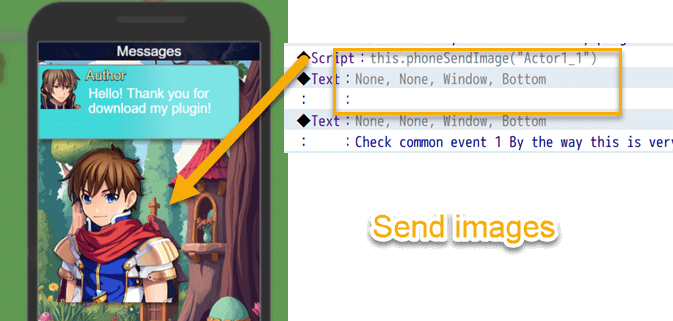
- Message Status Indicators: "John is writing…"

- Advanced Command Interpreter: Full support for all commands, including conditions, label jumps, and complex deep choices.
Important Warning:
- Upgrade with Caution: This update introduces significant changes to the messaging app. If your game is in the pre-release stage, it’s recommended to skip this update unless you are ready to reconfigure the visual style of your messaging app. The new messaging app does support displaying old messages (from your saved game history), but there may be some inconsistencies.

