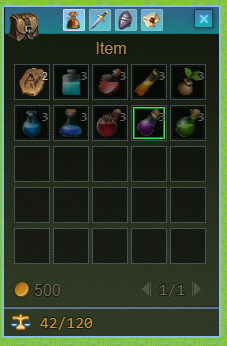Images as items icons
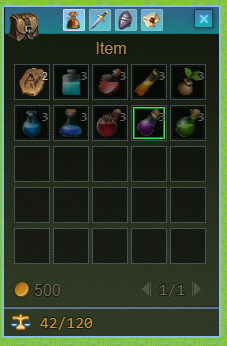
Put your image in imgpMapInventoryIcons folder, then add <iImg:NAME> to item Note
Plugin parameter: Icons images in Windows? – allows using images in default RPG Maker windows

* Images as icons only Map Inventory PRO feature
Size change

For change size just use bigger images and tune positions in .json files
(template images and .json files for big inventory included with update)
For change cells size use new plugin parameter Custom Cells settings
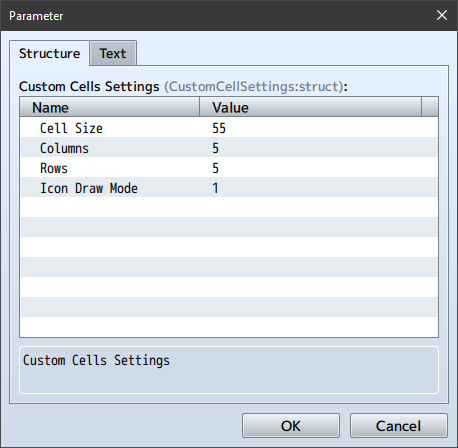
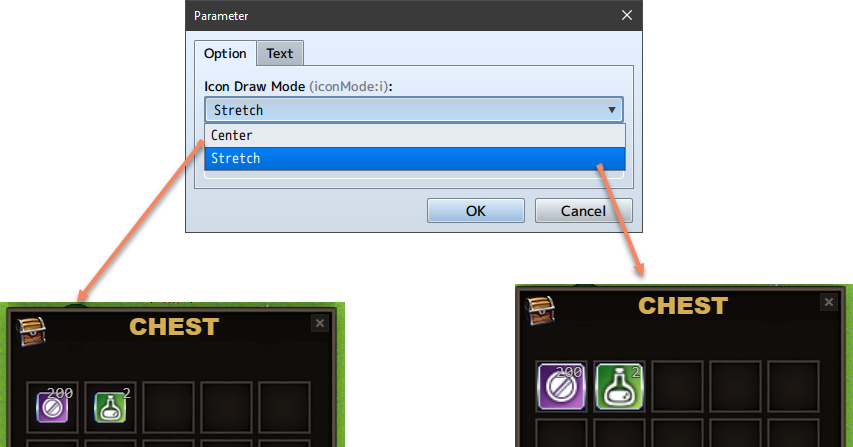
Gold in visual chests
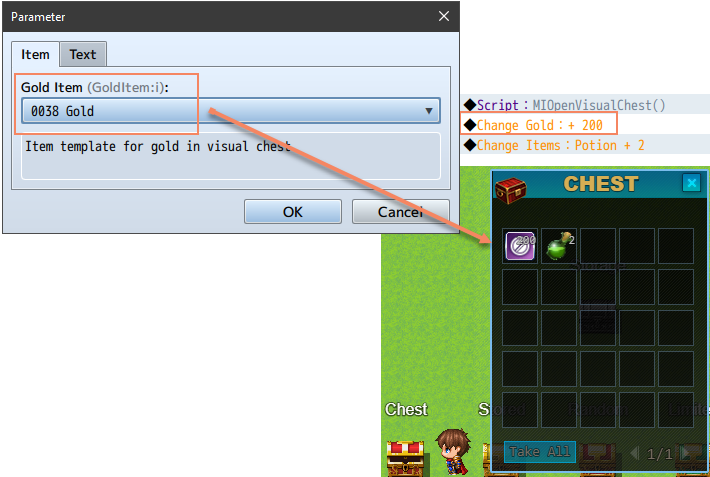
Change gold event command now works with visual chests, you can setup special item for displaying gold (see Gold Item plugin parameter)