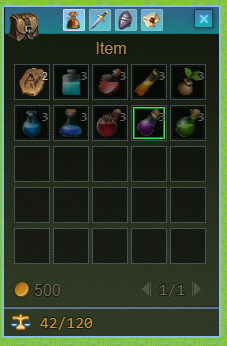⚠️ Only available in Map Inventory PRO
⚠️ Only available in build 1.7 and higher
In build 1.7 there’s a feature that allows you to use an image as an icon for Map Inventory. You can use an image at any size, just make sure that the x and y dimension is the same (rectangular) because the image will be displayed in the grid.
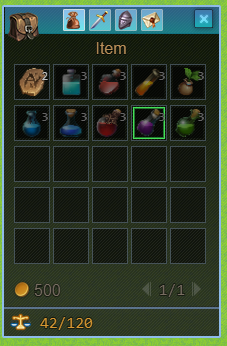
Getting Started
-
Put all of your images in the ?/img/pMapInventory/Icons/
-
Add
<iImg:NAME>
You can also show the Image Icon in the default RPG Maker windows, but first, activate this feature via the plugin parameter.

Size Change
This update also comes with an ability to change the Inventory and Icon size to a bigger image. If you want to use that, you have to edit the position in the setting file (.json) and modify the cell size.
(template images and .json files for big inventory already included with the update)
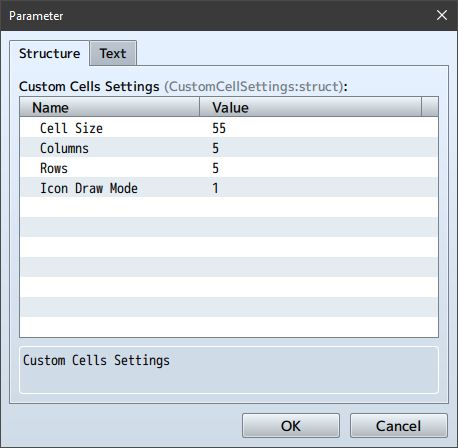
You can also change the icon drawing mode, whether you want the icon to fit the grid (stretched) or to be centered and keep the size.
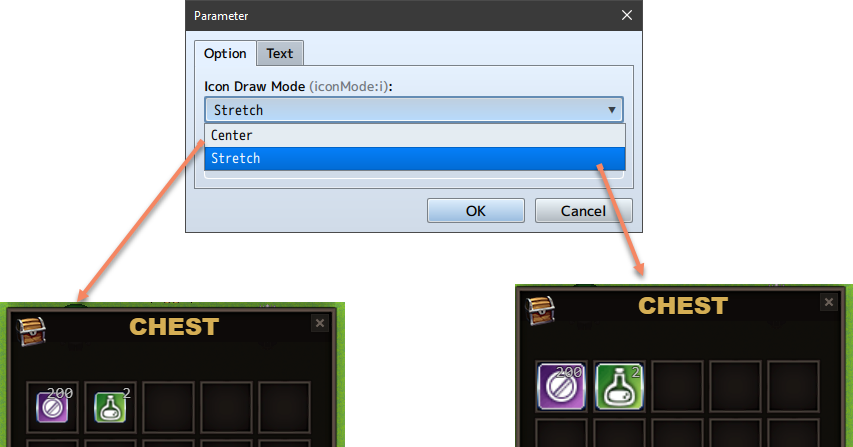
Author: Zekkent