⚠️ Only available in Map Inventory PRO ⚠️ Available since update 2.1 Add item chance Add comment chance:X before Change Items (weapons, armors) event command where X – chance to drop in percent, 10, 20, …
Continue reading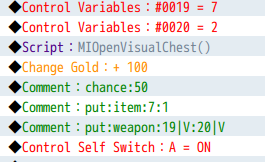
Plugins for RPG Maker MZ and MV
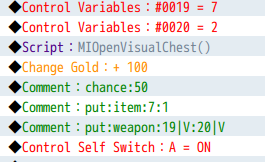
⚠️ Only available in Map Inventory PRO ⚠️ Available since update 2.1 Add item chance Add comment chance:X before Change Items (weapons, armors) event command where X – chance to drop in percent, 10, 20, …
Continue reading
⚠️ Only available in Map Inventory PRO ⚠️ Setting file for Visual Chest was located in the ?/data/PKD_MapChestSettings.json ⚠️ Please keep in mind that Visual Chest is different from Player Storage, especially Visual Chest Stored. …
Continue reading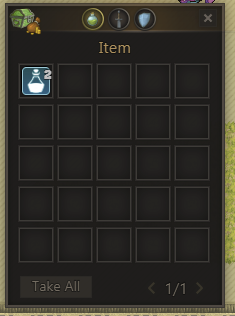
⚠️ Only available in Map Inventory PRO ⚠️ Setting file for Visual Chest was located in the ?/data/PKD_UserChestSettings.json Player Storage is a special chest where the player can take and store their items. Some note …
Continue reading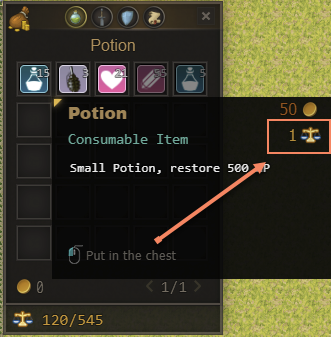
⚠️ Only available in Map Inventory PRO ⚠️ Available since build 1.3 Item Weight System is a feature of Map Inventory that add a weight functionality to the item. This system will add a new …
Continue reading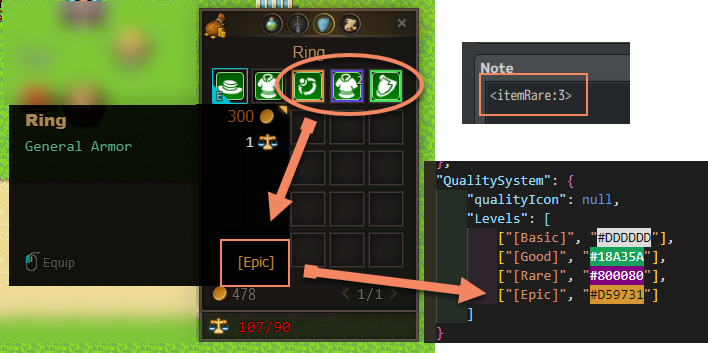
Item Quality System is a feature of Map Inventory that can differ the rarity of the item with a specific note tag by giving it a border that represents their rarity. To activate the item …
Continue reading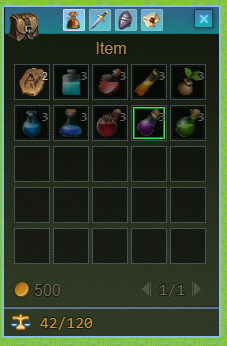
⚠️ Only available in Map Inventory PRO ⚠️ Only available in build 1.7 and higher In build 1.7 there’s a feature that allows you to use an image as an icon for Map Inventory. You …
Continue reading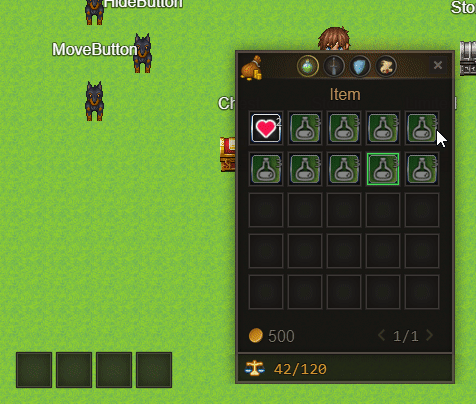
⚠️ Only available in Map Inventory PRO ⚠️ Available since build 1.6 Hot Bar is a bar that mainly functioned as a shortcut to quickly access/use important items. To assign an item to the hot …
Continue reading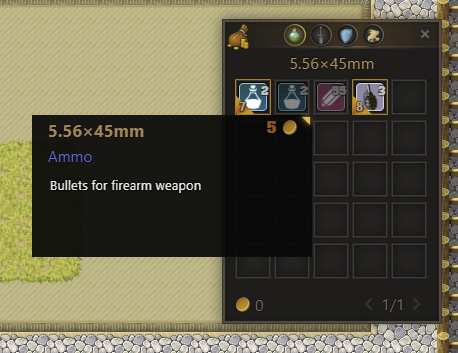
By default, Map Inventory categorizes item types by default RPG Maker item types. But you can customize the item types by using <aItemType: TYPE>` and `<aItemTypeColor: COLOR> (Color in Hexadecimal format) For Example: Author: Zekkent
Continue reading
Map Inventory is a plugin that adds a new interactive inventory that has a grid and shows an icon into the RPG Maker MV and MZ. This plugin is a separate feature from Alpha ABS …
Continue reading