Spritesheets Support
Now you can use spritesheets based animations.

Every animation settings have own parameter Is Spritesheet?, set it to true if you want use spritesheet
![]()
You can combine spritesheets and default (separated) animations for one character AnimaX profile
![]()
Spritesheet based Move (and Dashing) animations use same 0 – frame rule, when 0 frame is not used in moving loop
![]()
Animation Parts (Layers) also supports Spritesheets. Is Spritesheet? options you can find in Rules settings.
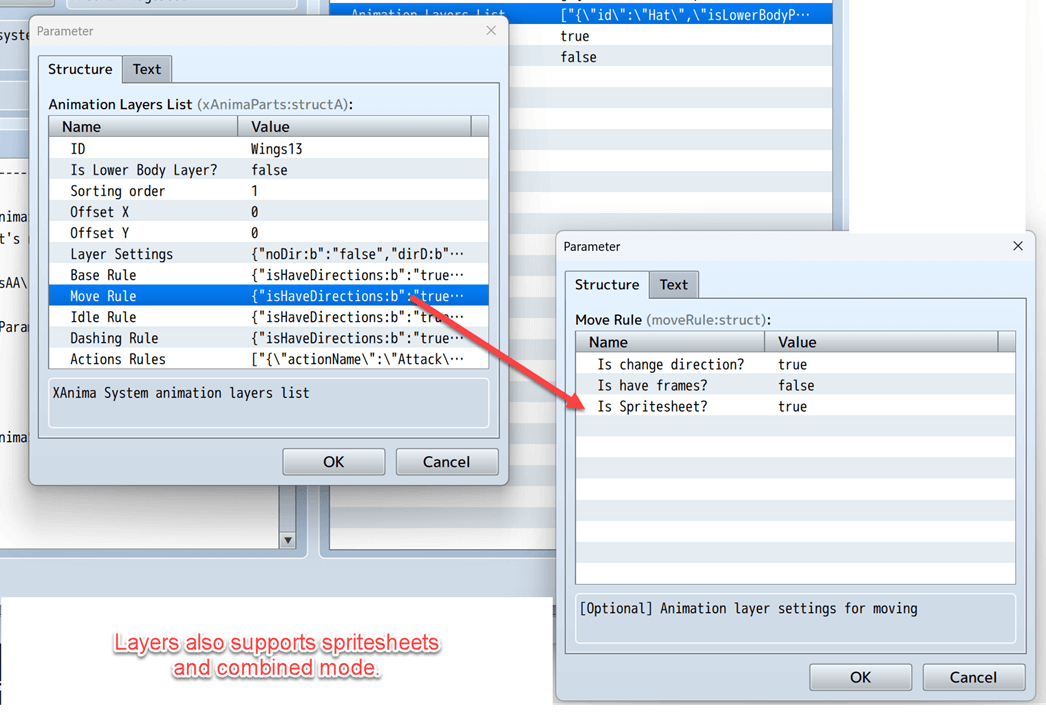
Independent Actions
Added new Script Call (+Plugin Commands for MZ and MV) for playing Independent Action for character that not have AnimaX profile at all or
have different profile (without actions)
PKD_ANIMAX.PlayIndependentAction("profileName", "actionName", charId, isLoop, isWaitEnd);
Example with Event that not have AnimaX profile (comment), we can play Attack Action from Another AnimaX profile

Example with Player Character that not have AnimaX profile (in Note), we can play Attack Action as well

For playing independent Action you should refer to AnimaX profile with Actions, but you don’t need setup Base settings (Move, Idle, Dash…)
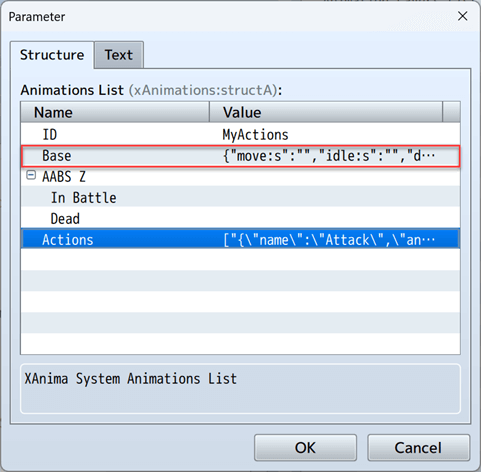
New Parameters for Actions
Added new options for Animation Actions, see Behaviour group in Plugin Parameters for Actions
SE on start( + delay)SE on endScript Call on start(+ delay)Script Call on end
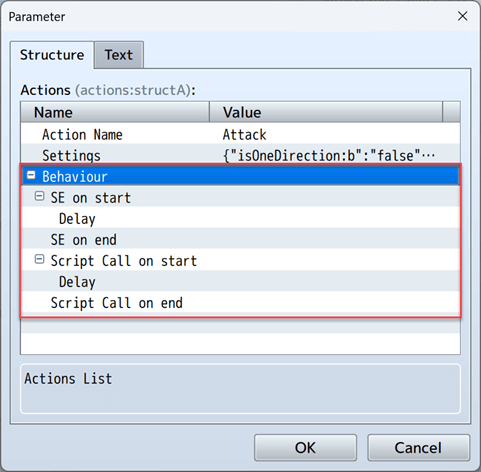
Other
- Plugin now have single plugin file PKD_AnimaX.js for both RPG Maker versions
- Added Russian translation
- Added Script Calls that repeats all Plugin Commands (see Help section)
-
Added Plugin Command
ChangeEventAnimationSetthat allows you change (or add) AnimaX profile on any Event during gameExample: Not have AnimaX comment -> change to AnimaX profile with command


