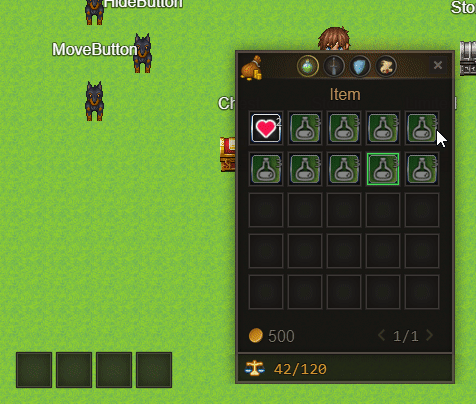⚠️ Only available in Map Inventory PRO
⚠️ Available since build 1.6
Hot Bar is a bar that mainly functioned as a shortcut to quickly access/use important items. To assign an item to the hot bar, you just have to drag the item you want to the hot bar. And to access it, you just have to press the button that corresponds to the hot bar or click on it.
You can create as many hot bars as you want and position them wherever you want on the screen.
⚠️ Hotbar Items and Equipment is only for party leader
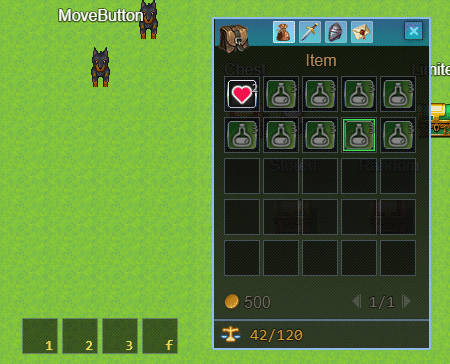
Getting Started
-
Activate the hot bar system in the plugin parameter, by default there are 4 hot bars.
-
Adjust the setting for the text that appears in the hot bar or you can leave it as it is
-
Set whether you wanted the hot bar to be accessible through a hotkey or not
-
Add a new hot bar if you want, assign a key to that hot bar, and position them
Author: Zekkent