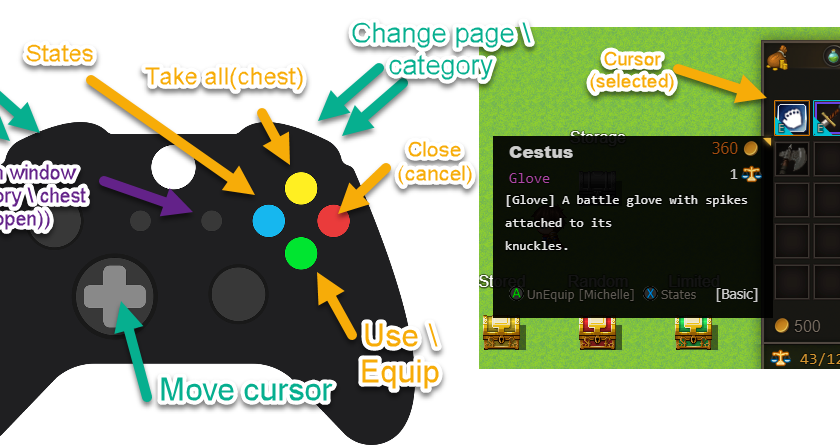Gamepad support
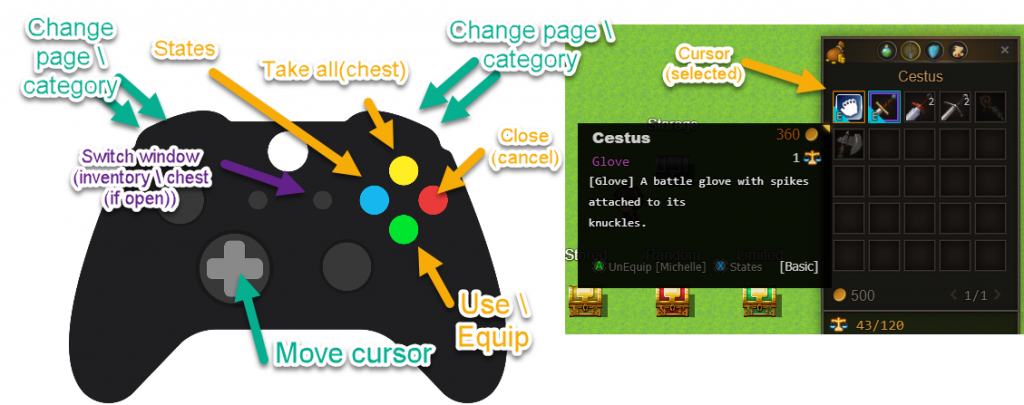
Now Map Inventory supports gamepad control.
You should go in Plugin Parameters and set parameter Is Use Gamepad? to true
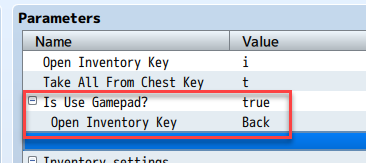
In future updates will be added opportunity to change key bindings
SP and EX parameters for equipment

Extra descriptions for equipment
You can add addition formatted description to equipment items (weapons and armors).
First you should add description text in Plugin Parameter Extra Descriptions
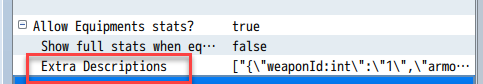
Example:

Switch stats and descriptions by Mouse Wheel or X gamepad key

Item name matching Quality System level
Item Quality System should be ON
See new Plugin Parameter Items names with quality colors?
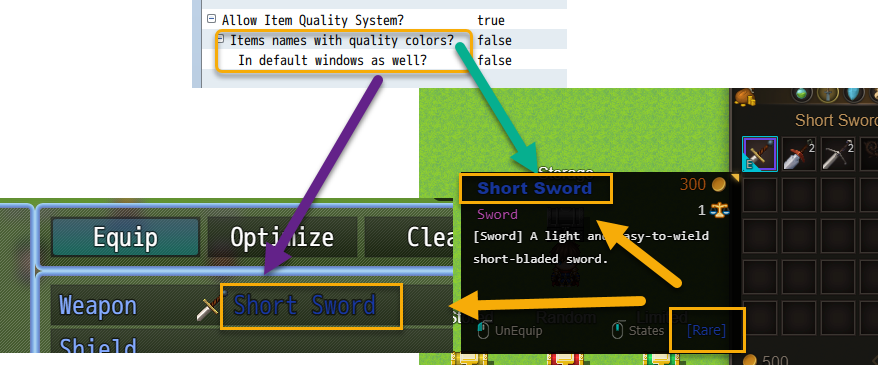
Fixed sticky window bug (dragging)
Now when you dragging one window it’s not sticks to another opened window

Added compatibility* for:
- Alpha ABS Z active battle system plugin
- Alpha NET Z multiplayer plugin
*Basic compatibility – not all futures works yet
Other
- Fixed game crush when you try
Battle Testfrom RPG Maker editor- Added script calls for show and hide Map Inventory whole UI (hot items and windows)
- Small fixes and improvements