Alternative Descriptions
With update 2.4 you can made one big description window instead using mouse scroll to switch between different equipment stats windows. You can setup description window height and what’s to show.

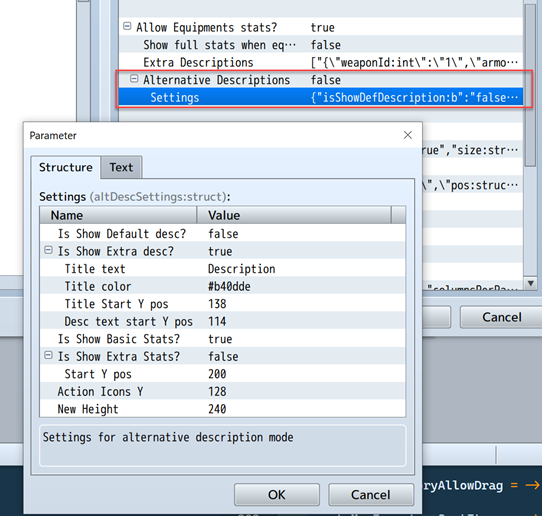
Equipment level requirements
Now you can create equipment that can only be equipped starting from a certain level

New Plugin Parameters
Open CE– call commen event when Map Inventory is openingClose CE– … when is closingIs Not close on ESC– disable ESC key closing, for example if you have own key binding in gamePause game on open?– pause whole game when Map Inventory is opened
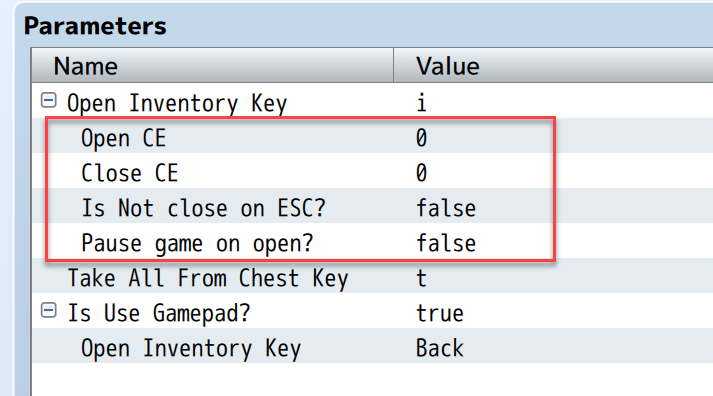
Drop Out CE– common event called when you drop something from Inventory
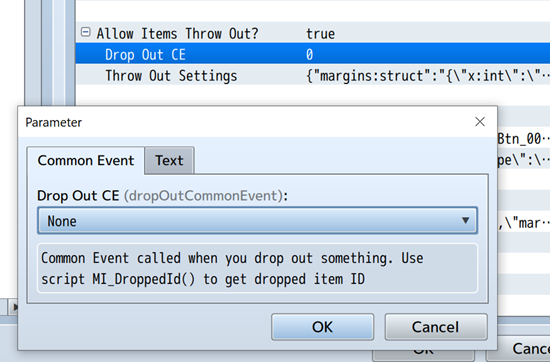
New Items\Weapons\Armors Notetags
For equipment only:
–<lvReq:X> – equip level requirements
For all items and equipment:
–<invDescH:X> – change description window height (in px) for this item
–<invDescW:X> – change description window width for this item
New Script Calls
–MI_SetThrowOut(true|false); – disable or enable ability to throw out items from Inventory
–MI_DroppedId(); – returns last dropped item ID
Fixed bugs
- Hot Cells not change items count color back to normal (from red) when items count will be again > 0

