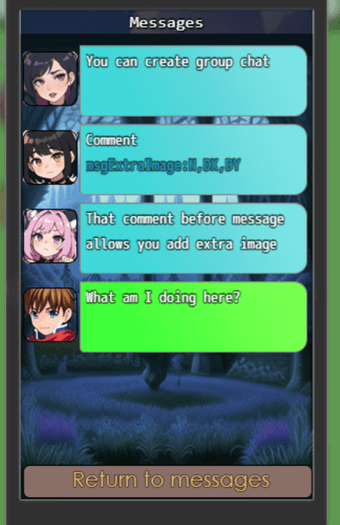New settings App
Added embedded settings APP. Instead of starting default options scene, now all
settings inside Phone Menu. You can use keyboard/gamepad for select and change options as well.
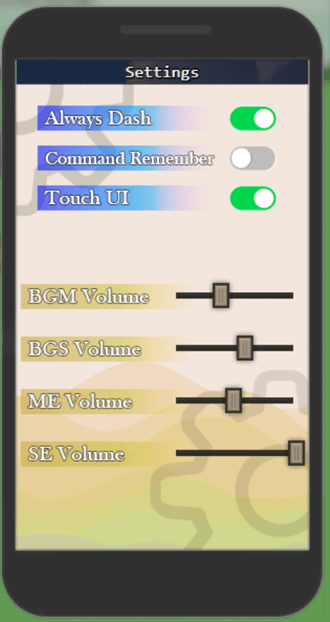
You can customize options via Plugin Parameters. (Settings App -> Optins List)
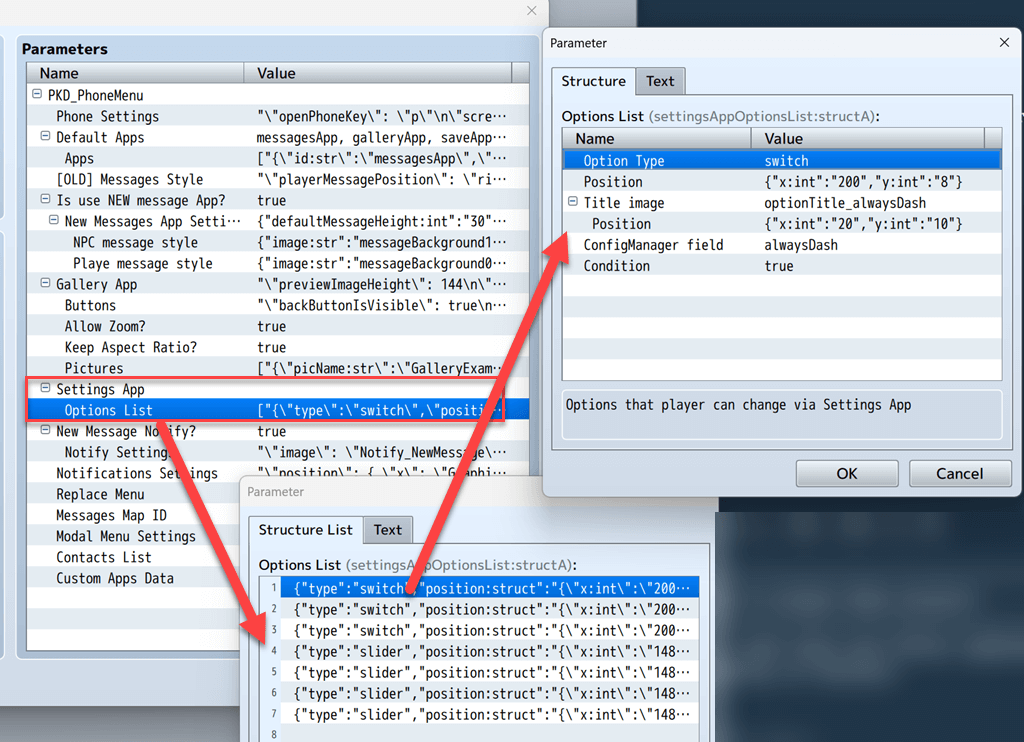
For use new settings app instead default one, modify Plugin Parameter Apps, find
settingsApp and change field Common Event to Phone.StartApp(‘settingsApp’)
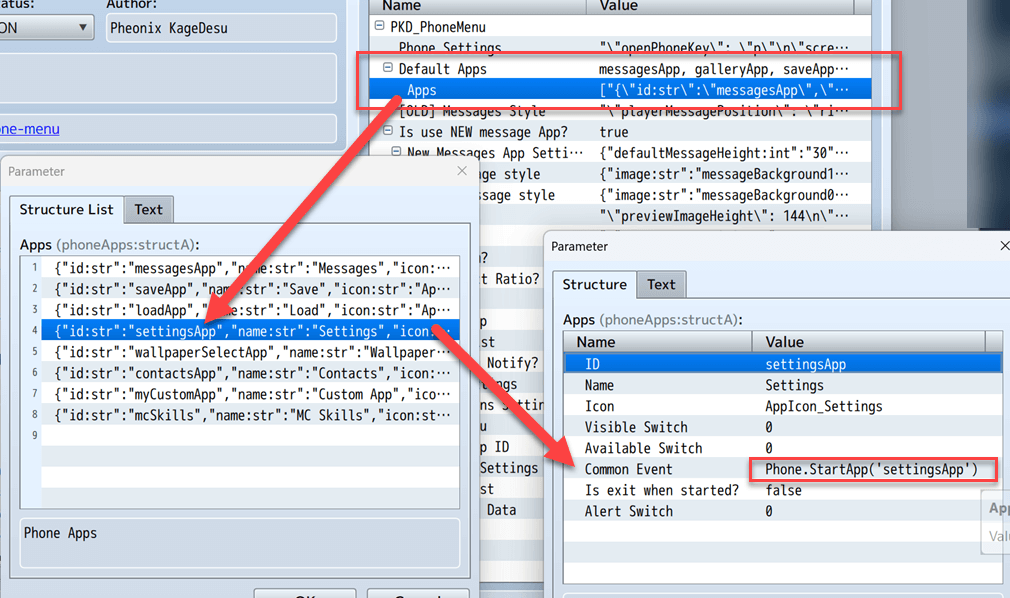
Group Chats (extra images)
Added new comment for next message that allows you specify extra image. With this
you can create group chats.
msgExtraImage:N,DX,DY
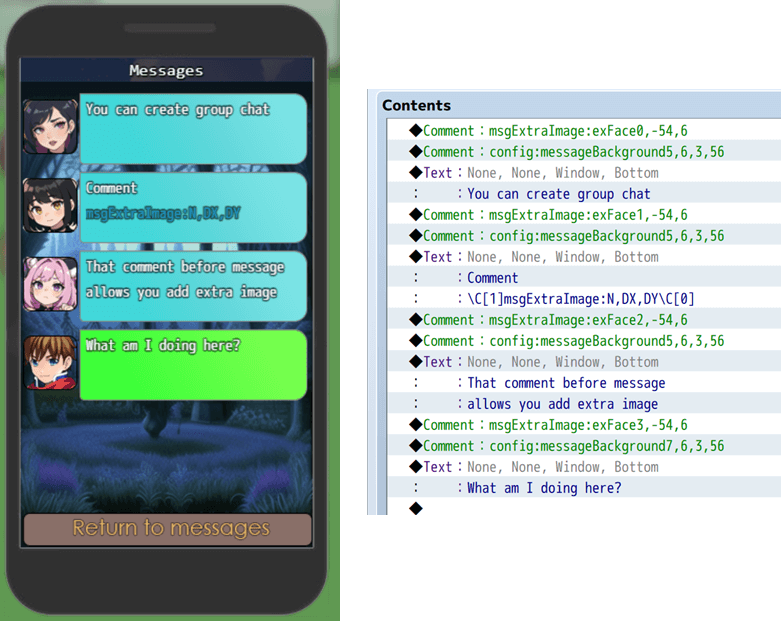
New Script calls
Phone.ShowInstantly(); – open Phone Menu without animation
Phone.DeleteConversation(NAME); – remove conversation for NAME (all history messages and chat)
Example: Phone.DeleteConversation("Author");
Phone.UnlockGalleryPicture(PIC_NAME); – unlock gallery picture by picture name, not by switch. Picture should be defined in Plugin Parameter Gallery App -> Pictures, but you can set -1 for Enable Switch field and use Picture field in this script call for unlock picture and save the use of switches.
Example: Phone.UnlockGalleryPicture("GalleryExample")
Phone.OpenApp("ID"); – open Phone Menu and starts APP. Default APPs list you can find in Default Apps or Apps Plugin Parameter. You can use your custom APP’s ID as well.
If Phone Menu is already open, then APP just starts.
Example: Phone.OpenApp("settingsApp");
Other
- Fixed bug with infinite scrolling in alternative messages system
- Added messages scrolling with keyboard/gamepad
- Added choices selection (inside messages) with keyboard/gamepad