Auto Navigation System
Create links between maps for automatically create and show path to next task destination
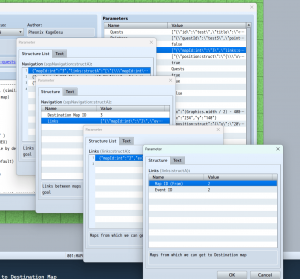
Instead of create pointer settings for each map to show path for current task, you can setup links between all maps (just set event ID that transfer from one map to another) once and all pointers will be create path automatically and guide player to task goal\destination.
Guide here:
First, you need add one Pointer per Quest task for quest will be allowed for activation (and show pointer on map)
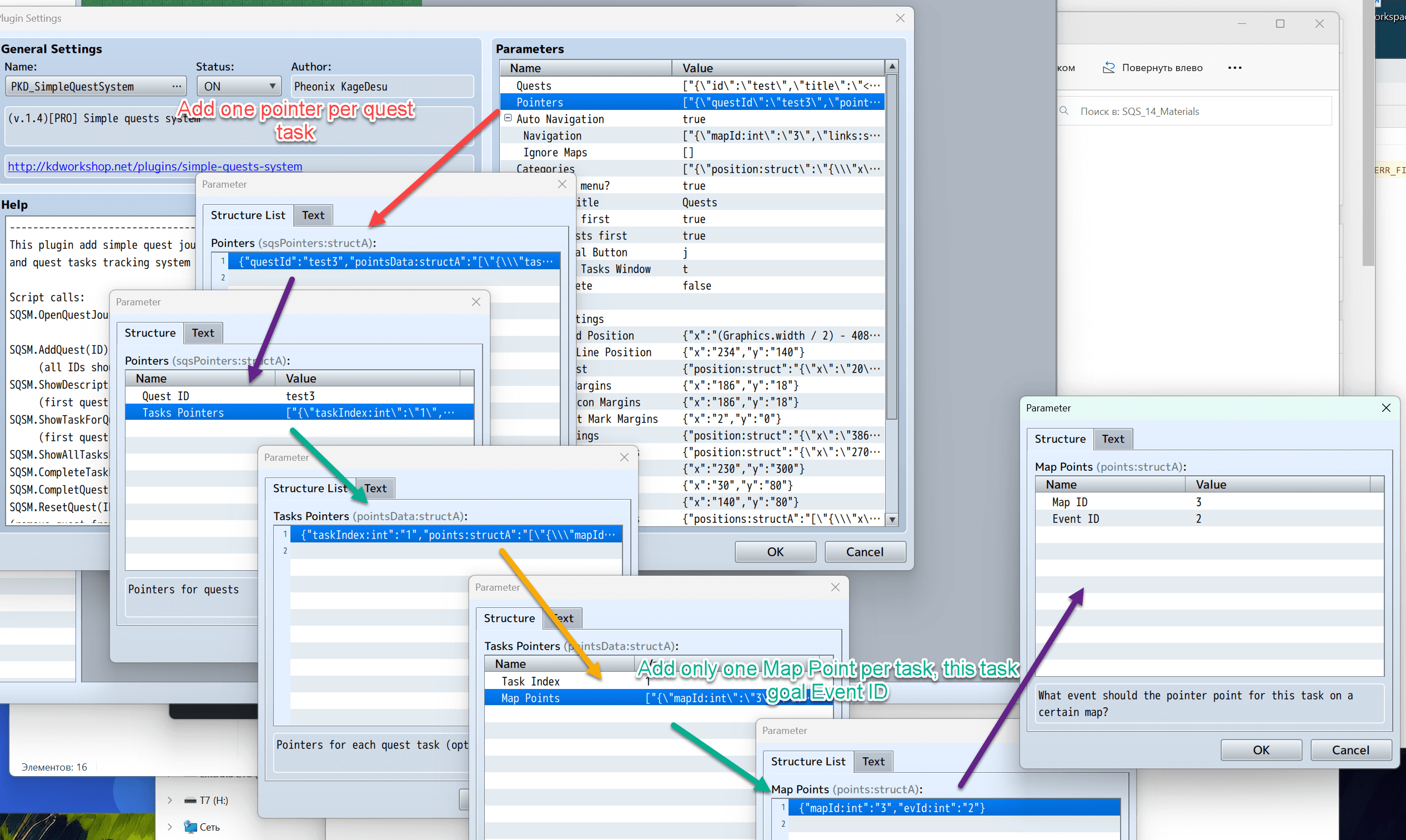
Second, you need create map links, like set how can player get to Map A, Map B, etc.
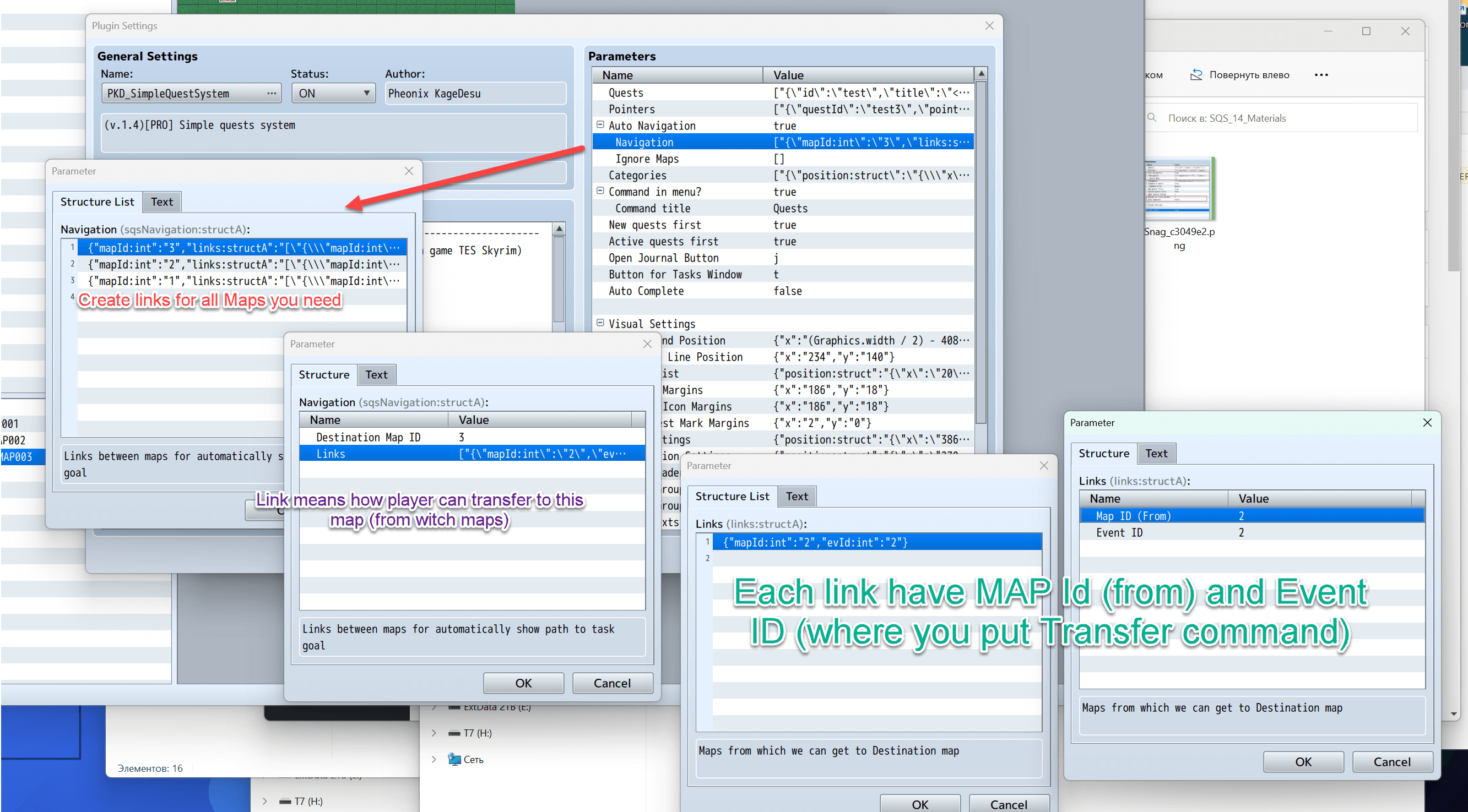
Third, set Auto Navigation plugin parameter to ON (true)
Plugin will automatically show path to task goal through all linked maps.
New Plugin Parameters
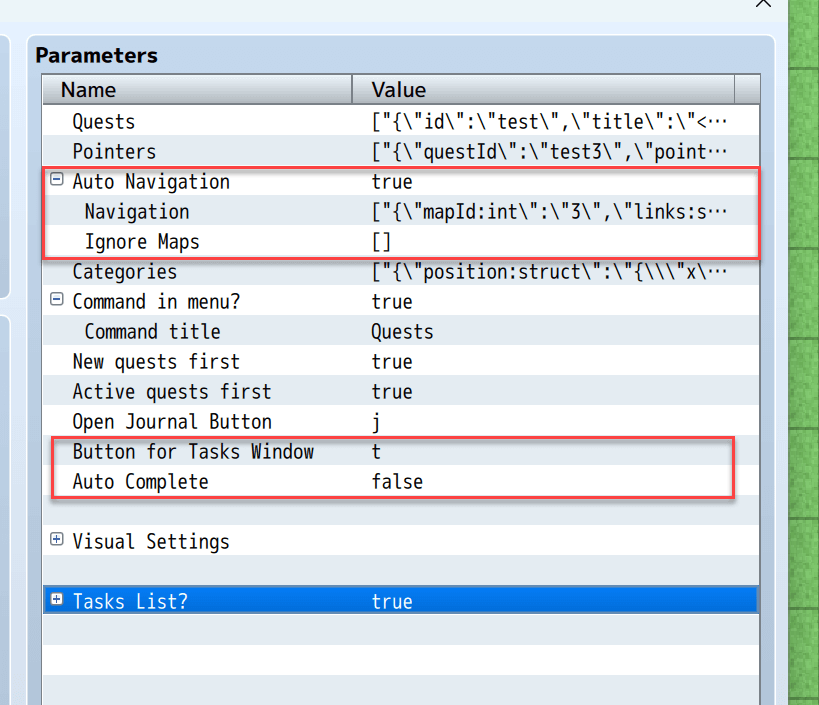
Auto Complete– Is auto complete quest if all tasks of this quest is completed?Button for Tasks Window– Button for open or close on map tasks windowAuto Navigation– Is use new auto navigation system?
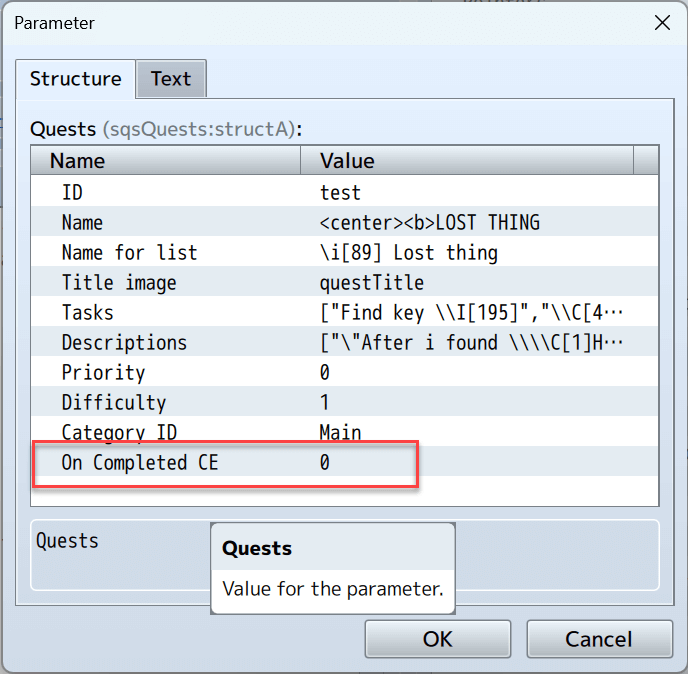
On Completed CE– Common Event called when you complete this quest
New Script Calls
SQSM.RefreshMapQuestsList(); – refresh quests map task window
SQSM.ShowMapQuestsList(); – show quests map task window
SQSM.HideMapQuestsList(); – hide quests map task window
Other
- Improved quest description text auto word wrap for RPG Maker MV

