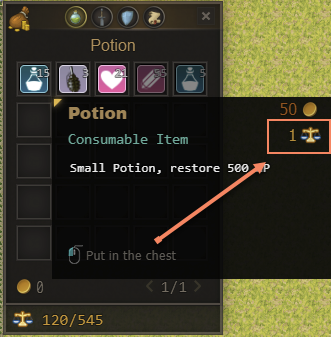⚠️ Only available in Map Inventory PRO
⚠️ Available since build 1.3
Item Weight System is a feature of Map Inventory that add a weight functionality to the item. This system will add a new limit to the item that the player brings and introduce a new way the player handles their inventory.
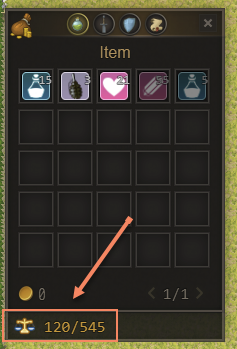

Getting Started
The first thing that you have to do to activate the Weight System is to make sure that the Weight system parameter is ON (true), and then you have to set the Max Weight Variable for the weight system. This variable will be used to store the number of the maximum weight that the player can hold.
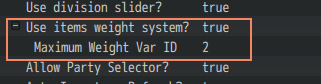
By default, each item has the default weight of 1, but you can modify the weight of each item by adding a note tag <weight:X>` where X is the weight of the item. You can also make equipment increase the max weight of the player if equipped by adding `<weightStore:X>
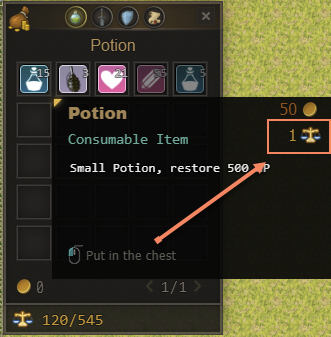
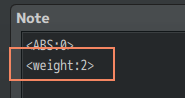

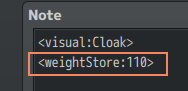
You can also add some slowdown or other effect when the player is overweight by adjusting the plugin parameter
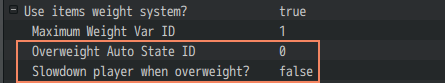
Author: Zekkent