Item Quality System is a feature of Map Inventory that can differ the rarity of the item with a specific note tag by giving it a border that represents their rarity. To activate the item …
Continue reading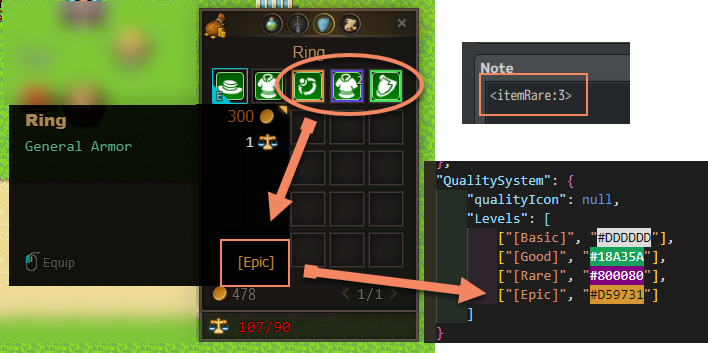
Plugins for RPG Maker MZ and MV
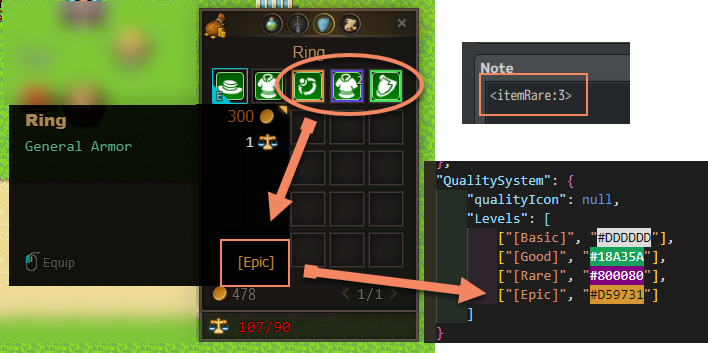
Item Quality System is a feature of Map Inventory that can differ the rarity of the item with a specific note tag by giving it a border that represents their rarity. To activate the item …
Continue reading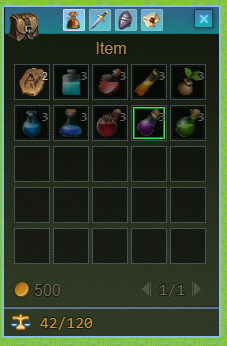
⚠️ Only available in Map Inventory PRO ⚠️ Only available in build 1.7 and higher In build 1.7 there’s a feature that allows you to use an image as an icon for Map Inventory. You …
Continue reading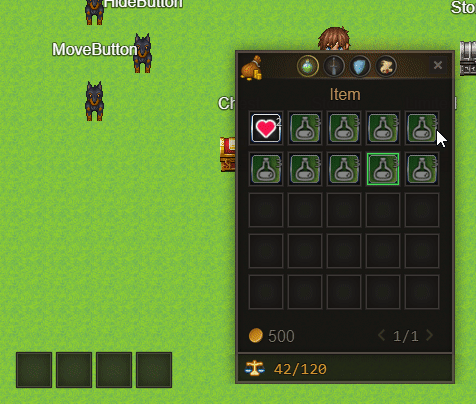
⚠️ Only available in Map Inventory PRO ⚠️ Available since build 1.6 Hot Bar is a bar that mainly functioned as a shortcut to quickly access/use important items. To assign an item to the hot …
Continue reading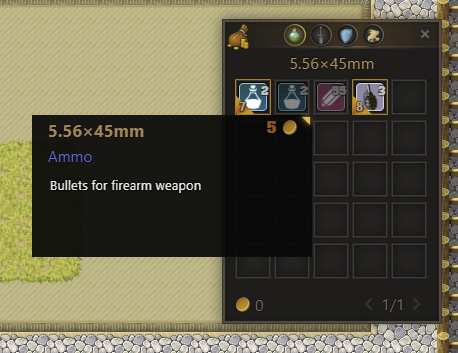
By default, Map Inventory categorizes item types by default RPG Maker item types. But you can customize the item types by using <aItemType: TYPE>` and `<aItemTypeColor: COLOR> (Color in Hexadecimal format) For Example: Author: Zekkent
Continue reading
Map Inventory is a plugin that adds a new interactive inventory that has a grid and shows an icon into the RPG Maker MV and MZ. This plugin is a separate feature from Alpha ABS …
Continue reading
This page will tell you how to gain some performance when using AABS, so your game is more playable on most devices. This page was dedicated to those who have a problem when running AABS …
Continue reading
Setup parameters Go to the plugin parameters and set Event Drag Drop? to true Create draggable template in Draggable Templates plugin parameter Draggable template – it’s just rules and options set for dragging All settings …
Continue reading