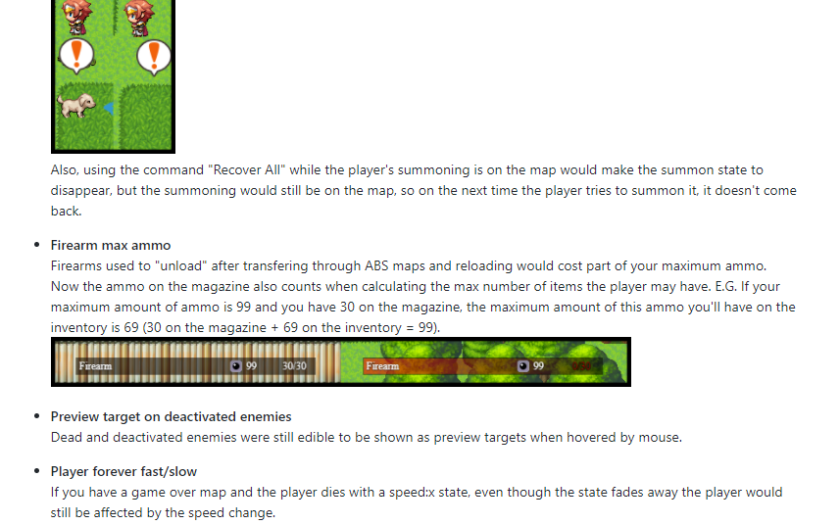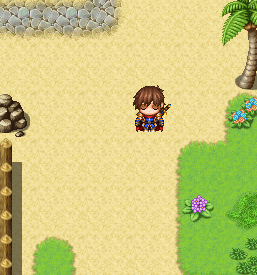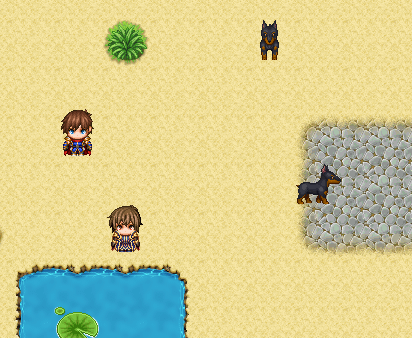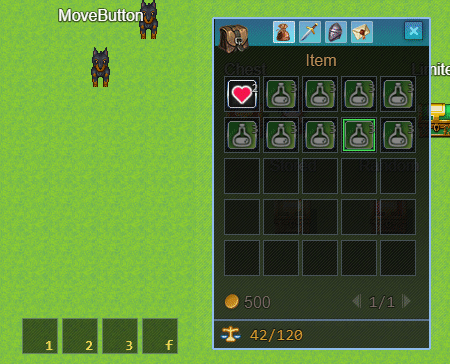SMO_Valadorn made a bug fix pack focused on old builds (1128). But it may also fix bugs of recent builds. It’s will be really helpful if you using build 1128. Information and download: https://github.com/SMO-Valadorn/AABS-Mods/wiki/Bug-Fixing-Pack
Continue reading