Map Encounters You can spawn enemies on certain areas using default RPG Maker Map Encounters configuration Feature from Alpha ABS (mv) Demo project have map with example Documentation: Map Encounters Wiki Extra Animation You can …
Continue reading
Plugins for RPG Maker MZ and MV

Map Encounters You can spawn enemies on certain areas using default RPG Maker Map Encounters configuration Feature from Alpha ABS (mv) Demo project have map with example Documentation: Map Encounters Wiki Extra Animation You can …
Continue reading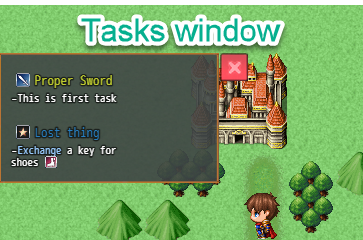
Tasks Window Update 1.3 adding Map Tasks Window Features: It’s can show active quests (in same colors that quest direction pointer) or all quests. You can hide window and set opacity for inactive state (when …
Continue reading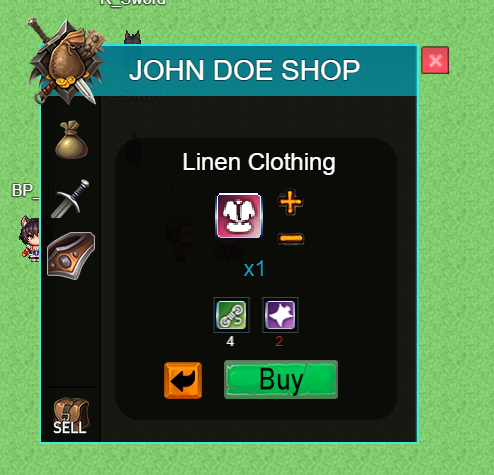
Trade System Now you can create items that require not money but exchange (trade) for other items. Add <pItemTrade:X,Y> for any Item\Weapon\Armor Note, where X – required Item (only items) ID and Y – count. …
Continue reading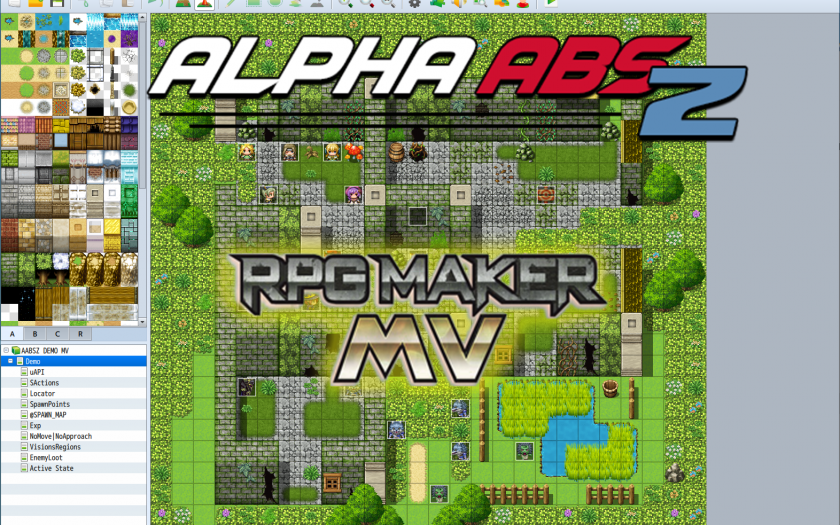
RPG Maker MV support Start with version 0.8 Alpha ABS Z can work in RPG Maker MV. One .js file for both version of RPG Maker. Added Demo project for RPG Maker MV. PvP with …
Continue reading
Alternative Descriptions With update 2.4 you can made one big description window instead using mouse scroll to switch between different equipment stats windows. You can setup description window height and what’s to show. Equipment level …
Continue reading
New ABS parameters for Enemies <turnAction:A> – you can setup script action that will be called every second. It’s allows you check some conditions and make some dynamic enemy behaviour during game. Like transform enemy …
Continue reading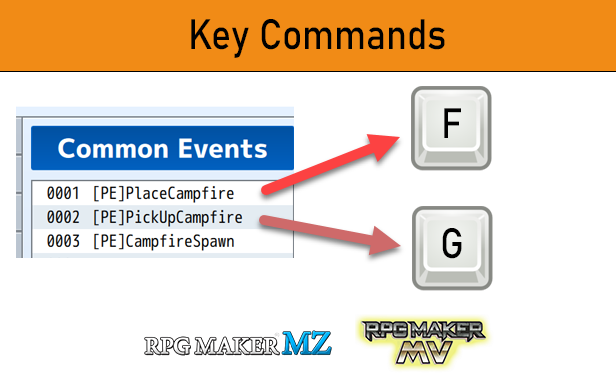
? Description Plugin allows you bind common event to any keyboard key and call common event in game by pressing binded key ⚙️ Compatibility RPG Maker MZ ✔️ RPG Maker MV ✔️ ? Version 1.0 …
Continue reading
Summary Added Spawn Points System You can create and configurate spawn point that will be spawn enemies depends on own settings By spawn point can be any Event (ABS enemies too) I updated Demo project …
Continue reading
Update 0.6.2 is small technical update for improve plugin performance. Changelog Improved plugin memory handling (no more lags when a lot map transferring) Added multitouch support for mobile devices Added new plugin parameters for control …
Continue reading
Extra Options Menu You can add extra buttons to Map Inventory window. Each button can have own images, condition and call common event on click. New Plugin Parameters Forbidden Actors – you can exclude certain …
Continue reading